What you do when you get bored on something unusual? In my guess, you used to play games on your gaming console sitting in front of your TV for an hour and so on. I used to play Zelda: Ocarina of time whole day without eating anything and this is ridiculous. Nintendo 64 Codenamed “Project Reality”, was also called “90s torture device” as it may have been hampered by a thumb-breaking joypad.
How about playing N64 games without using N64 joypad? Here’s a step by step guide to playing “Zelda: Ocarina of time” on your Android machine. Mega N64 is a modified version of the Open Source project Mupen64+, after gaining popularity on the PC it was ported to Android device. You can get a Mega N64 emulator free on Google play store.
PLAY YOUR FAVORITE NINTENDO 64 GAMES (ZELDA: OCARINA OF TIME) ON YOUR ANDROID DEVICE
Step 1: Download Mega N64 emulator | Get it on Google Play Store
Before downloading, you need to make sure you’ve got a high-end Android phone for better gaming on all titles. Playing N64 games on mid-range is also a good choice if your settings are done correctly. Random settings may result in glitches while playing games and this would be very bad. Download Mega N64 emulator onto your device and unleash the exciting adventure of Zelda: Ocarina of time.
Related Post
How to setup Gameboy Advance emulator on Android device.
Step 2: Download N64 ROMs on your device
Next, you need to find ROMs for an N64 emulator. You can search it on Google as ROMs are illegal to download so proceed with caution. There are many sites that provide free N64 ROMs is also called digital ROMs while we can't tell you exactly how to find them. You can download Legend of Zelda: Ocarina of time searching from Google.
Step 3: Let’s Setup your newly downloaded N64 emulator
Input: Go to Setting>Input and mark on Mappable volume keys. This will enable volume key as (L, R, and Z) button to map key on Controller option. There is also MULTI-PLAYER option for playing versus allowing you to use an external controller. Then, go to Setting>Input>Touch Screen and mark on Haptic feedback. There are many hidden levels in Zelda: Ocarina of time and Haptic feedback will help you find out. In some game levels, you need to press button continuously so select Button auto-hold>on slide-off. Just slide over a button for an automatic press.
Rendered Resolution: Go to Setting>Video>Rendered resolution and try to decrease resolution if your game is lagging too much if you’re using a mid-range device. You can also increase graphics on high-end devices, go to Setting>Video and mark RGBA_8888 mode.
Improve slow game: Maybe you’re running ROMs on mid-range device and games are running seriously slow. The only solution to overcome this problem is to change the video plug-in. Go to Settings>Plug-ins>video and select gles2glide64 (adoption of Glide64 Final (10th Anniversary)) to make games run your games smoothly.
External Controller: Connecting external controller is also possible. All you need is to grab a controller and follow the setting. For playing console games on Setting>Advanced>Accessibility and select OUYA mode to connect.
Step 4: Loading N64 ROMs
When you open Mega N64 emulator, select Choose Game and search the folder where you’ve downloaded your ROMs. Choose a game and play whenever you’re free. Sometimes games aren’t compatible because the file you downloaded is zipped. You can simply download Zarchiver from Google market and unzip your files in a matter of second.
Step 5: Play Zelda: Ocarina of time
After choosing Zelda: Ocarina of time, the game should load up automatically. Select Play>Restart to run a game and start a new journey to Hyrule town. N64 emulator also features cheat option and this makes games easier to play. Select Play and mark Enable cheats to get Infinite Deku seed and energy. You can also download the latest version of Project64 v2.3 emulator if you are a Windows user.










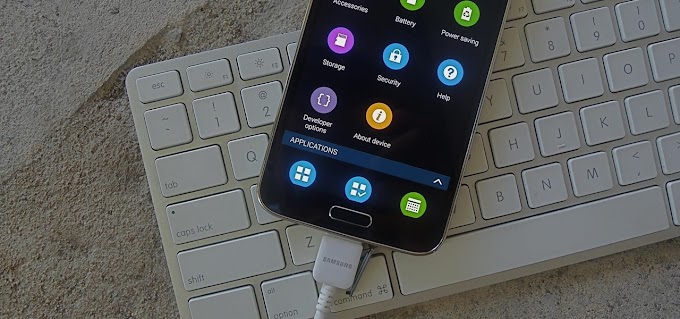

your blog is a very nice. Click Here
ReplyDeleteThank you for your support but this my blogging project stopped long time ago
Delete