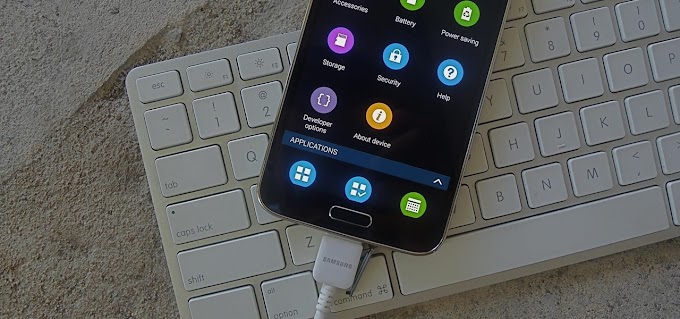Have you ever wondered changing boot animation on Android devices? Changing your Android boot animation allows you to customize the start-up look of your device. A boot animation is the loading animation that is played when your device starts up. There are two ways of changing boot animation on an Android device, through installing apps or manually using file manager. But In this topic, we’re changing boot animation using the application and also the easiest way if you’re new in tweaking your Smartphone.
HOW TO CHANGE BOOT ANIMATION ON ALMOST ANY ANDROID DEVICES
Before changing boot animation, rooting your Android device is compulsory. Rooting is a way of gaining administrator privileges on your device. It gives you full control of the hardware and software on your Android device. Without root access, tweaking your android device is impossible.
1. Boot Animations for Superuser | Get it on Google Play
Download Boot animation from Google play store. This app requires Android version 4.0 and above, offered by JRummy Apps Inc. It features is modified boot animation and installs from SD card. You can also convert an animated GIF to boot animation and also compatible with the CyanogenMod Theme Engine. Some manufacturers, like Samsung, use a different boot animation format (QMG) which is not compatible with this app. You can scroll down if you're device boot animation is QMG format.
Select one of the boot animation and click on plus button. You'll ask for root permission and after that boot animation install automatically. Reboot your phone and sometimes you'll notice a long delay before your boot animation appears. Keep calm and wait.
NOTE: Installing a boot animation has the potential to soft-brick your device. Backup your Android device and also custom boot animation before changing boot animation.
2. Boot animation for Samsung | Get it on Google Play
This app is the best option if your Samsung device uses QMG format boot animation. It features automatic backup of the original Animation. You can also set your own boot animation. As this app doesn't provide boot animation so you need to download searching on google.
After downloading QMG format boot animation, you need to extract it to your computer folder. If you're using a mobile device you can download RARLAB's RAR from play store. Extract your downloaded boot animation, inside it, contains 3 QMG format files: boot Samsung.qmg, bootsamsungloop.qmg and shut down.qmg.
Open boot animation (QMG) application and choose according to app says. Click Set animation and your device reboot automatically. If a device doesn't reboot, you can do it manually clicking right-top corner option.