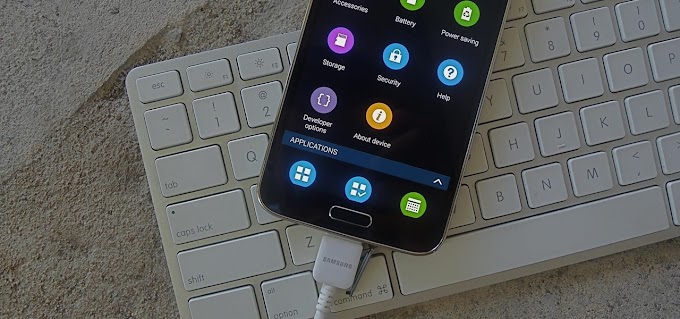In this guide, I'll show you how to install Team Win Recovery Project (TWRP) on your Android devices. Installing custom recovery on your Android phone is always a good choice as it removes many limitations present in stock recovery that comes pre-installed on your phone. It is a fully touched interfaced custom recovery and earlier was available only for Nexus devices. But now it supports most of the Android device. You can find an official Team Win Recovery Project (TWRP) for your Android devices.
Installing custom recovery on your Android phone is always a good choice as it removes many limitations present in stock recovery that comes pre-installed on your phone. It is a fully touched interfaced custom recovery and earlier was available only for Nexus devices. But now it supports most of the Android device. You can find an official and unofficial versions of TWRP searching on google.
HOW TO INSTALL TWRP RECOVERY ON YOUR ANY ANDROID DEVICES
There are many apps available in the Google Play Store which helps to install a custom recovery without PC but, I prefer Flashify.
Requirement:
- Android 2.3 and up
- Root Permission
Download and Install Flashify | Get it on Play store
Please note that rooting and flashing custom files on your device can be risky and may void your device's warranty.
1. Ensure that your Android device is rooted. Rooting your device allows you to have administrative access and make system-level changes. Keep in mind that rooting can have potential risks, so make sure you understand the process and the implications before proceeding.
2. Open the Flashify app. Grant it any necessary root permissions.
3. Depending on your requirements, you can use Flashify to perform tasks such as flashing custom recovery images (e.g., TWRP or CWM), boot images, kernels, and zip files. You can also backup and restore your existing recovery and boot images.
4. To flash a file, select the appropriate option within the app, such as "Recovery Image," "Boot Image," or "ZIP file." Flashify will then guide you through the process of selecting the file you want to flash and initiate the flashing procedure.