USB Debugging Mode is a mode that can be enabled in Android after connecting the device directly to a computer with a USB cable. The primary function of this mode is to facilitate a connection between an Android device and a computer with the Android SDK (software development kit). As the name might suggest, Android SDK is a software suite that’s designed to aid in the development of Android apps.
What can you do after you enable USB debugging?
There are many possibilities you can do with your device. This level of access is important when you need system-level clearance, such as when coding a new app.
You gain direct access to your phone through your computer
You can root your device from your computer.
You can install custom ROMs on your device.
You can test your Android apps before releasing on play store.
You can run ADB and fast boot tools
You can backup your whole Android device.
You can also read log data of your device
HOW TO ACCESS DEVELOPER OPTION AND ENABLE USB DEBUGGING
Perhaps many of you've encountered a problem finding developer option on your device but you'll never find developer option unless you have some technique on it. To enable hidden Developer Options, open the Settings screen, scroll down to the bottom, and tap About phone or About tablet.
Scroll down to the bottom of the About screen and find the Build number.
Tap the Build number field seven times to enable Developer Options. Tap a few times and you’ll see a toast notification with a countdown that reads “You are now X steps way from being a developer.”
When you’re done, you’ll see the message “You are now a developer!”. Congratulations. Tap the Back button and you’ll see the Developer options menu just above the “About Phone” section in Settings. This menu is now enabled on your device—you won’t have to repeat this process again unless you perform a factory reset.
To enable USB Debugging, you’ll need to jump into the Developer Options menu, scroll down to the Debugging section, and toggle the “Android Debugging” slider. You'll see a prompt message saying "Allow USB debugging?" and tap on OK button.
Google has done a few things that make that less of an issue now because debugging requests have to be granted on the phone - when you plug the device into an unfamiliar PC, it will prompt you to allow USB debugging. Congratulation, you've enabled hidden developer option and USB debugging on your device.









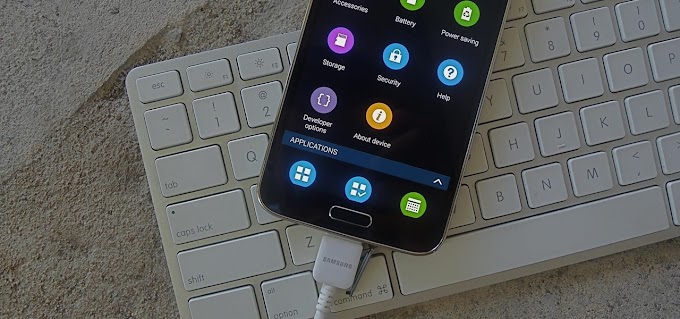

Betway online casino bonus codes 2021 - KadangPintar
ReplyDeleteBetway online casino bonus codes 2021. List of Betway deposit methods. No 1xbet bonus codes kadangpintar needed. Bonus 카지노사이트 valid for new players, no deposit bonus.