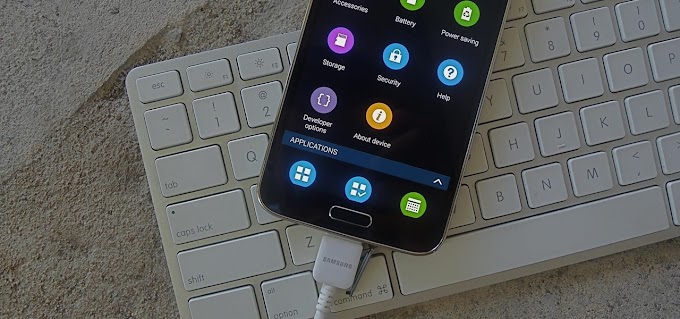USB OTG (USB On The Go) is a standardized specification for USB connections that allow a device to read data from a USB connection without requiring a PC. The device is basically becoming a “USB Host”, which isn’t an ability every gadget has. By enabling your device to act as a USB host – that is, to be the boss of other devices that you connect to it – you can use additional hardware such as storage, keyboards or even musical instruments together with your handset.
Does your Android device support USB OTG?
There are so many ways to know whether your device supports USB OTG and the easiest way is to download USB OTG Checker from the Play Store; it’s a free app to check whether your device support this awful feature or not. You can also check the box it came in, manufacturer's website, and search on the internet.You can grab lots of such USB OTG Adapter on Amazon Store.
But not every Android device support USB OTG as some device does support this feature although this needs custom Android kernel for working. You need to root your device and link up custom kernel between software and hardware of your device or tablet. Here are the 5 cool ways to USB OTG on your Android device.
5 cool ways to use it on Android device
Connect a USB storage drive
You can connect to flash drive or external drives directly from your Android device with USB OTG. Just plug it in and explore all your files using the file manager of your device, play your movies, songs and this why it is called USB On The Go. You can also store your files directly to flash drive. Connecting external hard drive drain your device battery quickly so providing their own power source work just fine.
Connect a keyboard or mouse
Using your Android device as a portable PC is possible by plugging with a peripheral device such as keyboard and mouse. Suddenly, your device touch screen cracked and all your important files are trapped inside it, then this option will work out if your device supports USB OTG. You can use a mouse to unlock your device.
Play with video game controllers
You can make your device a gaming console and dive into nostalgia town. The Xbox 360 Controller works fantastically with Android devices and there are games on Play store that are made to be used with controllers. You can also connect to an old ps2 controller and play ps1 games right on your device.Here is "best retro gaming emulator for your Android device."
Juice up another Android device
Yes, you can charge up your device from another Android device existing battery. No worries, if your device run out of battery and don’t have access to a wall plug or power bank. This works out if you're in an emergency situation.
Secondary screen for DSLR users
For those of you who are DSLR photographers, you will love this one. You can connect to your DSLR camera to make your Android device as a secondary camera and control an ability to capture, focus, and control shutter speed. This would be better on Android tablet as they've big screen.