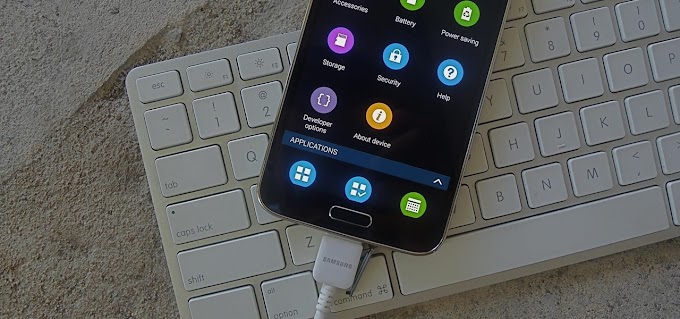Step by step tutorial how you can extract icon from apk file.
1. Install es file explorer from play store, one of the popular and powerful file manager app for android devices.
2. Click on App and there is option for user and system app. You can backup system app also.
3. After selecting app, click on backup and it will create a backup file of your app.
4. Now click on backed-up apps option, select the app, click on more and select extract to option.
5. Wait for sometime and you've successfully extracted your app.
6. Go to your file manager and locate your backups > apps folder and open your extracted app.
7. Mostly you'll find your extracted apps icon in res > xxhdpi or xxxhdpi folder.
8. There is another solution if you can't find your app icon in above mention folder, just go to your phone gallery to see your icon because those file are in png format so they are updated there.