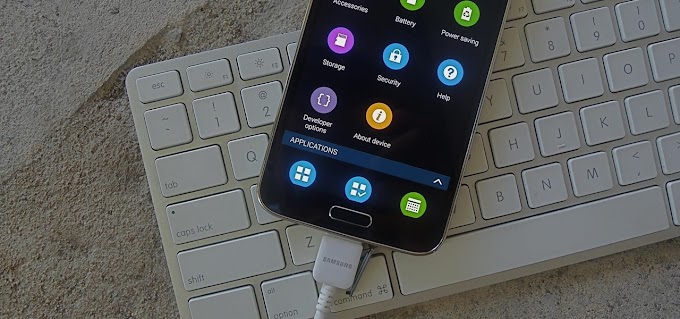Hello readers, today I'll show you how you can install an unofficial Temasek's CM12.1 ROM to your Samsung galaxy s duos 2 devices. This lollipop version is maybe old but stable too, and works perfectly. I'm also using this same version of my android device. I'll make brief tutorials for installing this ROM. Read all the instruction step by step so you can properly install this ROM.
Requirement for installing stable lollipop version software
- Enable developer option on your device
- Install the latest version of Odin tool on your PC
- Download TWRP (Team Win Recovery) on your PC
- You'll need Samsung Galaxy S7582 and device must be rooted
- Download Temasek's CM12.1 lollipop version
- Download Pico Gapps
Android genis cannot be held any responsible for bricked devices, dead SD cards, thermonuclear war, or you get fired because the alarm app failed. Please do some research if you have any concerns about features included in this ROM before flashing it! YOU are choosing to make these modifications, and if you point the finger at me for messing up your device, I will laugh at you.
Stable custom lollipop version of Samsung galaxy s duos 2 (s7582)
Temasek is in line with CyanogenMod ROM and introduced extra function than Cyanogen Mod. It's based on cm12. 1 but is optimized, and full of features. It's a hybrid ROM, cherry picked from crDroid, AOSPA, CyanogenMod, OmniROM, SlimROM, LiquidSmooth, SpasilliumNexus, DirtyUnicorns, NamelessROM, AICP, Euphoria-OS, Team Bliss, PAC.
Enable USB debugging and root your device
First of all, you should enable USB debugging on your device. It's pretty simple and easy. After enabling debugging; download Odin tool, Samsung driver, and twrp recovery on your PC. Visit this link," how to install Twrp on your device".
Root your Samsung Galaxy S7582
If you've successfully installed Twrp on your device, download Update SuperSU and copy to your device internal storage. Now, press Volume up + Home button + power key at the same time and your device land in recovery mode. You'll see twrp mode if it is successfully installed. Swipe to unlock and press Install > Select Storage > Internal Storage > Select UPDATE-SuperSU-v1.34.zip and Swipe to confirm flash. After install, reboot your device and your device has been successfully rooted. You can download Root Checker app from play store to check your root status.
Flash Temasek 12.1 lollipop version and Pico Gapps
- Download Temasek's CM12.1
- Visit this site "opengapps.org" > Check Platform: ARM, Android: 5.1 and Variant: Pico to download Gapps for your device. I recommend you not to check other option except Pico.
Copy these two files to your internal storage of your device and again boot to recovery mode. Swipe to unlock and press Backup > Select all Partitions to backup > Select Storage > External Storage and Swipe to backup. This process will backup all your whole device to your SDcard. You can recover all your data if you stuck on boot-loop while installing custom software.
Now press Wipe > Advanced Wipe > check Dalvik / ART Cache, System, Data, and Cache and Swipe to Wipe. "Never select Internal Storage and Micro SDCard" as that'll format your media files. After wiping your device, return back and press Install > Select Storage > Internal Storage and Select Temasek's CM12.1 and Swipe to confirm flash.
Your flashing process is not completed unless you've to install Gapps also. After successful installation, do not press Reboot now option and go back and again press Install > Select Storage > Internal Storage > Select Gapps zip files and Swipe to confirm flash. If both software is installed, now you can press Reboot now option. Your newly installed software takes a time to boot up device fully, be patient, wait for your device to start up. The default launcher is a little boring, you can download Nova launcher from Play store.
Source: XDA developers