Many of you have played retro games on Game Boy advance when you’re bored. How about playing games on your Android devices? Let’s dive into Nostalgia town and re-experience your childhood memories. This guide will let you know how you can install and play popular GBA games on an Android phone without lag and flawlessly.
GBA stands for Game Boy Advance, it is a 32-bit handheld video games console manufactured by Nintendo and was released in 2001. Later on, Due to a major improvement in mobile hardware and graphics, developers were able to make Game Boy Advance emulators for Android devices.
PLAY YOUR FAVORITE GAME BOY ADVANCE TITLES ON YOUR ANDROID PHONES AND TABLETS
Step 1: Download My Boy! GBA Emulator free | paid ($4.99)
First of all, download emulator from Google play store. As it is free and paid ($4.99) version, in my regarding paid version is best option which features most important is saving your progress. Downloading paid version also removes ads with more features and customization. You can save your progress in-game like you normally do in GBA console if you're downloading a free version.
Step 2: Download GBA Bios and ROMS for emulator
In some emulator, running games are nearly impossible unless you’ve BIOS installed. But this emulator doesn’t require BIOS though you can download (gba_bios.bin) for better supporting on some games. The most popular games on GBA is Pokemon series. I have listed some all time top games for GBA emulators. You can download from this link, “Best retro games for Android Game Boy Advance emulator” to get GBA games.
“WARNING: Downloading digital ROMs and BIOS from the internet is probably illegal. I recommend you a backup physical copy of your old GBA ROMS on your computer and which is also time-consuming.”
Step 3: Setup your GBA emulator like a Pro
For playing games, is it necessary to setup your GBA emulator? Yes, you must set up your emulator for the better result.
Loading BIOS: Go to Setting>Advanced and mark Use BIOS. Click on BIOS file and select your downloaded BIOS. And mark on Boot BIOS. After setting this up you can see GBA logo when you start a game.
Fullscreen and Shader: Go to Setting>Video and click on Screen orientation and mark on Landscape or Reverse Landscape, which you feel comfortable. Also, mark Stretch to fit the screen for full screen. For shader, go to Setting>Video and click GLSL Shader. Install Shaders and apply cool special video effects to your games!
Configure Key mappings: If you want your device volume button as L-R buttons, go to Setting>Input and click Key mappings. Scroll down to click L-trigger>press volume down button and click R-trigger>press volume up button. You can also connect an External controller to play games without a virtual gamepad.
Step 4: Loading the ROM in MyBoy!
If you’ve downloaded ROMs for GBA emulator then to run ROM on your device, open up MyBoy and search for the folder where you’ve downloaded your ROM files. Click on your favorite ROMs so you can play games and dive into nostalgia town.
Things I liked most on MyBoy!
Link Remote: To use this option GBA must be installed on your friend device. Connect each other device through wifi or Bluetooth option and play a street fighter in versus mode.I think this post really helped you. If there any issue regarding this topic or unable to setup GBA emulator, just leave a comment below.










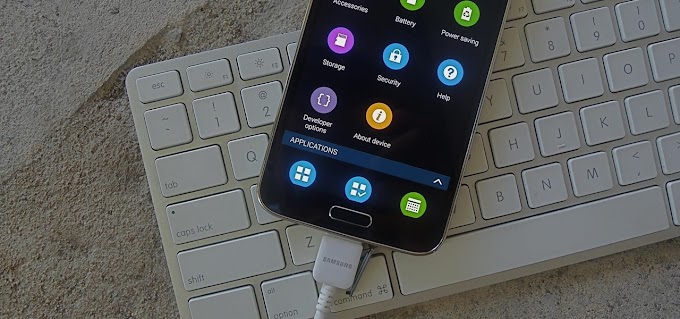

Slot machine games - Lucky Club
ReplyDeleteSlot machine games · luckyclub Slot machine games · Slot machine games · Slot machine games · Slot machine games · Slot machine games · Slot machine games · Slot machine games · Slot machine games · Slot machine games · Slot machine games